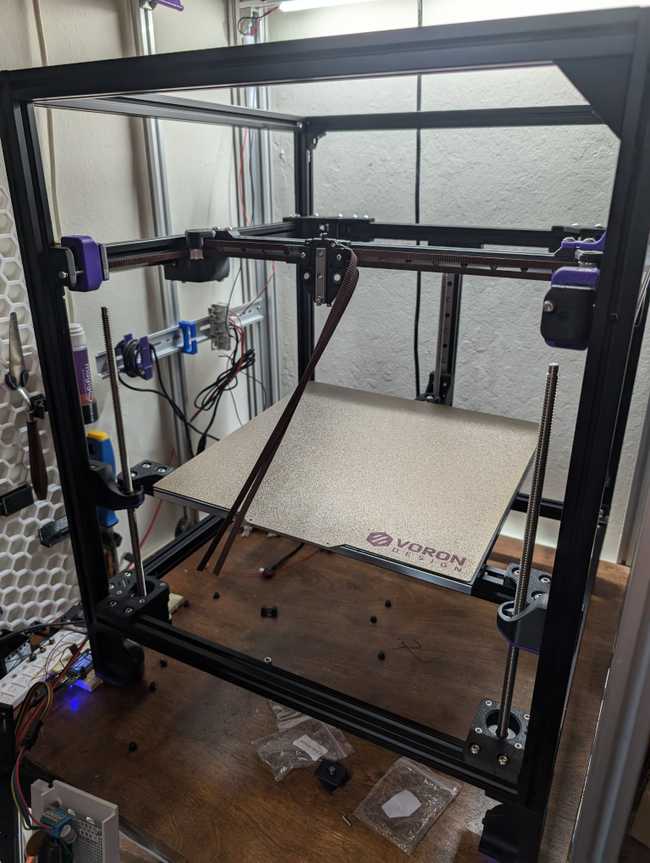Getting tired of not having a large printer, actually.
Also, I have a bunch of other stuff going on.
Tap
Okay, so two problems here… First, the manual is from Tap R6 and then there’s an errata file explaining what the differences are. Second, part of why you are urged to build a stock-configuration Voron is to avoid flipping around in the different manuals except that if a Voron comes with a default Tap, you can’t build it as a stock-configuration Voron, so flipping between the different manuals is a requirement.
Oh yeah, and I’m not sure if, were I to be a core Voron designer, I’d make Tap the default. Things are enough in flux these days.
Either way, I feel like if someone wanted to make a lasting improvement to the Voron infrastructure, making it amazingly easy to do documentation updates while retaining the existing positive qualities of Voron docs is probably a huge thing. What I get is the R6 manual with R8 errata and no clear directions for how to build a new printer with Tap and what I want is an R8 manual and enough hints in the Trident/V2.4 and Tap manuals such that I can assemble things.
- When I first got my PIF parts kit, I was worried that I wasn’t going to get the parts for Tap but after looking through the parts, I realized that they were there, in an unlabeled bag, so all is well and the system works. Unfortunately the two magnet holders are a little bit roughly printed.
- On pg 28, the Tap manual blandly assures you that “We could say that there is only one way they fit, but we don’t want to underestimate you” and … sure … but how is it supposed to fit? I think what it meant to say was so that you can see the heatsets through the side.
- The rail comes cut to the correct length already but you still need the spacer piece, which they also provide.
X Axis
- It would be really nice to remind the user on pg 99 which extrusion is used for the X axis instead of a bunch of pages later because I was getting all of my bits together.
- I had a bit of a struggle because I was inserting the wrong bolt into the wrong hole and I had to go back and look carefully at the images.
Belts
Folks usually say that the full-sized Vorons have easy to work with belts compared to the Zero… This did not turn out to be the case. I have spent a lot less time on the Zero’s belts than this.
- Okay so now the part where I get to flip between manuals. On pg 29 of the Tap manual, there’s some M3x6 BHCS screws that the instructions suggest I thread through the center part but it doesn’t tell me where. I’m assuming those are going into the carriage on the X rail.
- My cPIF provider printed the tap center part in black not the accent color. I guess I get no love from my cPIF provider. (That was a pun)
- Now I get to flip into the R8 errata file and realize that the tap center needs to be taken off the X-rail again so I can put the belt covers. The illustration there is quite unclear because I thought there was only one belt-cover, not two. Either way, now that the center is installed with the new belt covers, we’re in a situation where I can actually thread the belts.
- The Formbot Trident kit comes with two separate belts instead of one giant belt, although I ended up feeding one side through and using that to gauge the belt length anyway and then trimming both belts. This turned into a disaster. I thought I’d fed it through properly and left a reasonable length. I used a low-squish belt clamp to try and keep the two belts aligned while I tried very carefully to get exactly the same number of teeth. And then when I tried to lace it up the gantry wouldn’t be trammed right, which generally means that there’s the wrong number of teeth and it definitely felt like the first time through I might not have actually fed it properly. So I tried a few times and then gave up and ordered a fresh belt.
- The second time, I tried a different approach. I printed a bunch of back-to-back belt aligner clips and used them to split the entire length of the belts into two identical pieces and then fed the whole length through, which seems to have done the trick.
Bed
- As before, I’m streamlining the Fabreeko magnet bed that’s stronger and stickier as well as the Fabreeko bed heater that’s sticker and covers more of the plate. The only downside is that this Fabreeko magnet sheet is precisely sized to the build plate with no excess, which made the process a bit nerve-wracking. But, same technique as the Zero.
- I found the blind joint alignment nut to be quite handy for keeping the bed extrusions from getting all floppy. If I could go back, I’d suggest people print a plate of them at the start and use them in all of the blind joints.
- It looks like there’s no Z-endstop because the Tap replaces that. There’s no parts for making one regardless.
- I realized that I’d probably want to put in the frame thermistor corner in before I got much father, so I printed and added that one.
- Formbot provided a Bakelite insulator to replace the M4 thumb nuts that are usually used. I’m not sure how well they compare to the Ultem spacers that some people have been using but I’m imagining that they are far better insulators than a chunk of metal.
The Fabreeko Honeybadger Bed
The Formbot bed has the thermal fuse wired into the wire bundle. Apparently this isn’t super-great because this means if the thermal fuse pops (which it will, eventually) it’ll be annoying to replace it.
The Fabreeko Honeybadger bed doesn’t have the thermal fuse wired in. Furthermore, it’s got a funky wiring scheme that lets them ship a single bed that can either work in 110v or 220v mode. The 110 wiring diagram looks like this:
I ended up making a parametric Wago 221 mount based on an existing OpenSCAD generator from Thingiverse. If you leave it at the default settings it’s almost exactly the same geometry generated.
Conclusion
We’re finally at the “it looks like a printer” portion of the build.